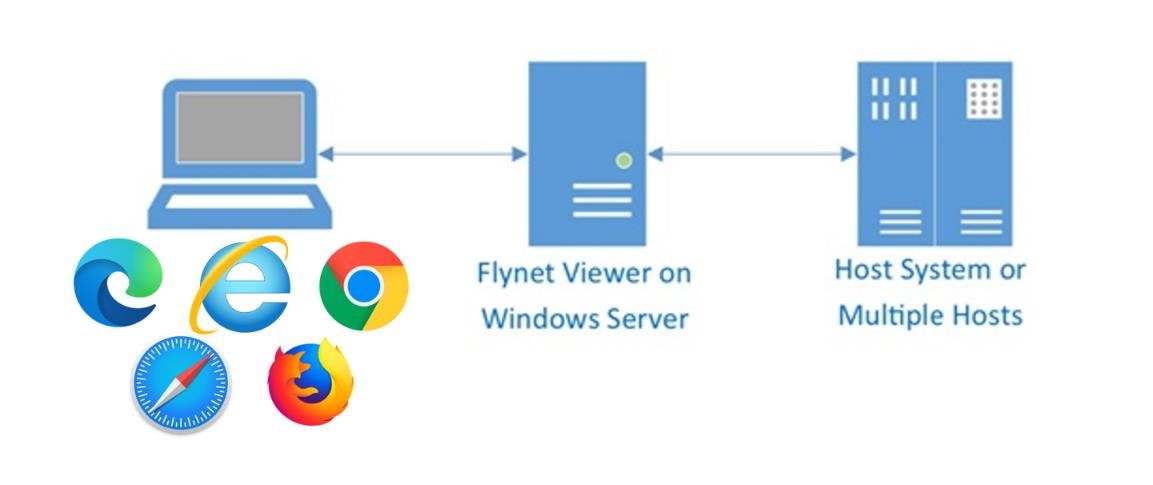If you tell a licensing and compliance manager that they are overdue on their renewal and may lose terminal emulation access, the response is unlikely to be immediate, if you get one at all. Take that to its logical conclusion though, what does emulator access loss really mean? Losing access to their ERP systems, order management, claims processing or credit checking facilities. If you cannot access the emulator, you cannot access any application running on the mainframe, IBM i or Unix. That’s a bit more of a problem, that’s a complete stop in operations. Present the problem in that way and you will have them on the phone within minutes working on a resolution. This small, overlooked piece of software is a vital component of almost every large organization’s corporate infrastructure, and it has never been more of a challenge.
Many organizations are still running thick-client terminal emulators from large vendors who have long since moved their focus to different business areas. Consequently, many thick client emulators are not compatible with Windows 10 and many server-installed emulators are not compatible past Windows 8. Suddenly, these overlooked pieces of business-critical technology are making themselves known in the most unpleasant of ways.
Organizations need to access their mainframe, IBM i and Unix systems. This means that the terminal emulator compatibility is preventing large, multinational organizations from making necessary upgrades to their infrastructure. Holding the organization hostage, becoming increasingly expensive and risky. Windows 7 and Windows Server 2008 are both now in paid, extended support from Microsoft, with a clear cut off date January 10th 2023. After that date, there will be no more security updates, organizations will be vulnerable and uncompliant. Before that date, they can pay a premium for support, but each year that premium increases, from $25 per machine in 2021, to $100 per machine in 2022. The irony that the cost of the emulator is oftentimes far less than the extended support it necessitates is not lost on many, but what choice do they have?
There are options, and fortunately it’s not overly complex. There are smaller vendors, like Jubilant, who have consistently developed their zero-client, compliant emulation solutions, and are consequently are now supplying some of the world’s largest banks, insurance, logistic and retail organizations. So why are some organizations still prevented to moving to Windows 10 by their terminal emulators? The answer unfortunately has a lot to do with cognitive bias. These solutions aren’t seen, they are rarely acknowledged, they just work- until they don’t. They often occupy a small budget, held and managed by a technical stakeholder. It’s only once the organization moves to testing the Windows 10 rollout that this issue comes to light, the person that finds the problem is not the person who is often responsible for the emulator, the Director of Infrastructure isn’t looking at the minutia and the perceived problem becomes magnified and poorly defined. “We can’t access the mainframe from Windows 10 machines”. The perceived “legacy” systems are deemed incompatible with the newer OS infrastructure, when in reality the problem is the bridge. The migration from mainframe or IBM i is a much larger project, dwarfing the OS upgrade, with ill-defined returns. So, the business sits in stasis, paralyzed.
In reality the solution is simple, decouple the terminal emulator from the OS entirely. Deploy a centralized, server-based installation on Windows, Linux, or in the cloud, and access it through any and all devices, regardless of operating system or browser. Protecting the organization both now, and in the future.